*Anime*انمي Team
*Anime*انمي Team

عدد الرسائل : 3394
Localisation - أسم المنطقة او البلد : Yemen
تاريخ التسجيل : 20/07/2007
 Read/Write Arabic on your iPhone 2.2 for FREE! - 2.2 Firmware - Full Guide!
Read/Write Arabic on your iPhone 2.2 for FREE! - 2.2 Firmware - Full Guide!
الخميس أبريل 02, 2009 1:24 pm
| Go to Cydia and Download HebDev's Hebrew for 2.2 After Downloading and installing reboot your iPhone. Download and Extract this file: Code: http://rapidshare.com/files/173133563/System.rar Now you must copy the Arabic fonts and keyboard to your iPhone: Copy Arabic.lproj to System/Library/Frameworks/UIKit.framework and give it 755 Permission Copy UIKit to System/Library/Frameworks/UIKit.framework and give it 755 Permission Copy Keyboard-ar to System/Library/Frameworks/UIKit.framework and give it 644 Permission Copy TextInput_ar.bundle to System/Library/TextInput and give it 755 Permission Now restart your iPhone and go to Settings>General>Keyboard>International and choose the arabic keyboard Now go to any Text application like Notes for example and enjoy writing and reading the best language on earth  Arabic Arabic |
 *Anime*انمي Team
*Anime*انمي Team

عدد الرسائل : 3394
Localisation - أسم المنطقة او البلد : Yemen
تاريخ التسجيل : 20/07/2007
 رد: Read/Write Arabic on your iPhone 2.2 for FREE! - 2.2 Firmware - Full Guide!
رد: Read/Write Arabic on your iPhone 2.2 for FREE! - 2.2 Firmware - Full Guide!
الخميس أبريل 02, 2009 1:34 pm
updated hassle free arabic support iArabizer - Free Arabic for iPhone
For ages now I was reluctant to pay iPhoneIslam’s $29 for something that I should get for free for my phone! For one of the most powerful gadgets ever created, Apple sure is a disappointment in providing for “all” its market…
My New Year Gift: Here’s how you get full Arabic read/write support for SMS, Notes, and anything dealing with text:
Prerequisites:
Step-by-Step Guide:
For ages now I was reluctant to pay iPhoneIslam’s $29 for something that I should get for free for my phone! For one of the most powerful gadgets ever created, Apple sure is a disappointment in providing for “all” its market…
My New Year Gift: Here’s how you get full Arabic read/write support for SMS, Notes, and anything dealing with text:
Prerequisites:
- Jailbroken 2.2 iPhone
- OpenSSH Installed (DiskAid will not work because you need to set permissions along the way)
- Please, backup every file before you replace it, and in the case of any wrongdoing you can SSH to the same IP that you used to replace the files back to your original backed up version
Step-by-Step Guide:
- On your iPhone, go to Cydia, and install HebDev found under the category Repositories
- Stay in Cydia, you’ll find in Changes or search for a package called HebDev’s Hebrew for 2.2
- When the package is installed, reboot your iPhone
- Download those files (Created by SCC-TDS)
- Now SSH into your phone (For the SSH guide click here)
- Go to the directory /System/Library/Frameworks/UIKit.framework and copy the following files there, overriding the already existing ones, if any:
- Arabic.lproj (Ensure permission is 755)
- UIKit (Ensure permission is 755)
- Keyboard-ar [i](Ensure permission is 644)
[/i]
- Now go to /System/Library/TextInput and copy the file TextInput_ar.bundle, also ensuring that it has the permissions 755
- Restart your iPhone
- Open Settings, go to General>Keyboard>International, and check on Arabic so that you have English and Arabic both enabled
- Now you officially have Arabic support!
If you have disconnected letters, you need one more step:
SSH into /System/Library/Fonts/Cache and copy those font files into it, overriding already existing ones if any, and ensure that their permissions are set to 644
If the Arabic is scrambled, but looks about right, then you need to open the application HebDev, found on your springboard.
Yeah, it IS gibberish to me too! But some folks do understand this language I guess, just press on the center button and Voila!
صلاحيات هذا المنتدى:
لاتستطيع الرد على المواضيع في هذا المنتدى
 الرئيسية
الرئيسية